What Are The Necessary Tools For Online Tutoring?

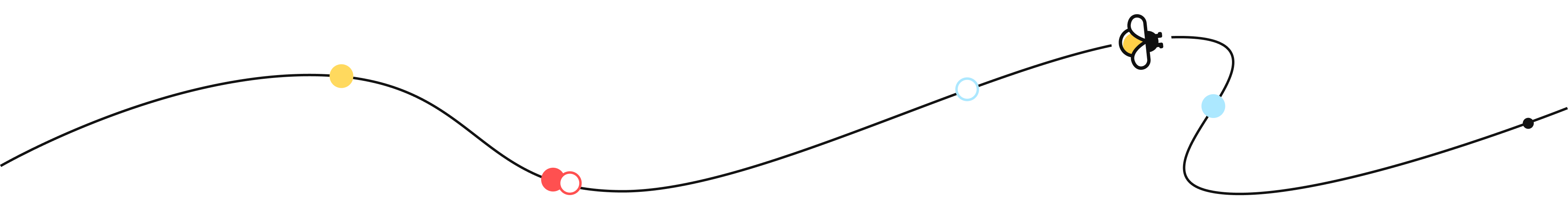
Online Tutoring
Tools Required for Online Tutoring
Since online tutoring is conducted over the computer, one would need tools to facilitate connection to the online session as well as to communicate effectively.
Zoom
Regardless of which subject you are tutoring; it is likely that you will require some form of video conferencing to better demonstrate and explain to students. Zoom is a video conferencing software that rose in popularity since the pandemic set in, and for good reasons. As compared to other video conferring software, Zoom is relatively easy to set up and the free version is workable for those who do not need the special features. You can even set up screen sharing and hence students can show you the areas that they need help in.
Headset and Microphone
Now that you have a video conferring software setup, you would need to be able to hear and speak clearly for clear communication. While the session can also be conducted without headsets, audio from the computers’ speakers can sound choppy and even interrupt others around the tutor or tutee. Most devices’ default microphones also sound choppy and are sensitive to sound. As such, it is important to use a headset that has an in-built mic so your tutees can hear you clearly.
Computer
Of course, to be able to hold a video conferencing session, you would need a computer that is able to have a steady connection to the internet. Without a good connection, the quality of video might be drastically affected which can affect the learning process if your tutees aren’t able to see what you are trying to show them. In addition, audio might either have a slight lag or be randomly cut at times. Other than a stable connection, your computer should also have an in-built webcam in the event that you need to demonstrate and show examples to your tutees.
Computers and accessories may be available through your school district or charter without having to purchase on your own. There are also numerous resources for homeschool and online school families out there such as homeschool.com, education.com and HSLDA.org.
If you happen to be on the lookout for online tutors, be sure to visit Firefly Tutors. Here, we have a wide variety of experienced tutors that teach multiple subjects.
